Troubleshooting
In this section we highlight how to troubleshoot some common issues our users might find working with tweak.
Extension popup UI is frozen or does not stop loading
TL;DR Click the refresh button in the chrome://extensions panel. If the issue persists you need to reinstall the extension.
Sometimes we make mistakes. If for some reason you run into a bug it can completelly freeze the UI. Altought uncommong we do consider this scenario, so there are two attempts you should make to solve this problem.
- In the chrome://extensions press the refresh button, this might reload the extension and dismiss any future bad behavior.
- In case it does not work, in the chrome://extensions you can proceed and uninstall the extension so you can install a fresh version of tweak. Most likely you ended up in a scenario where extension data is corrupted and there's nothing else we can do there.
To help us avoid this from happening again send us the content of the "Errors" panel (red button in the extension panel) and submit the information in a bug report.
Autocompletion (request recording) suddenly stops working
TL;DR Click the refresh button in the chrome://extensions panel.
In case requests autocomplete was working smoothly for you before and it suddently stopped, please navigate to chrome://extensions and localize tweak in this panel.
If you see service worker (Inactive) this is a sign that Chrome forcefully shutdown our extension in the background which blocks us to record requests.
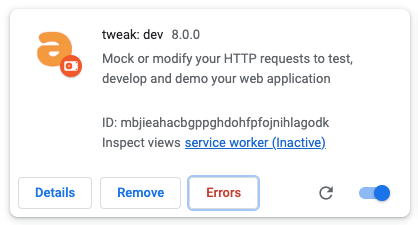
The issue in question is on the Chrome's team roadmap for 2023, therefore at the moment we don't have a better workaround for this.
Uninstalled tweak and the extension is still intercepting requests
TL;DR Close your browser tab to clean up tweak page scripts.
tweak uses scripts to interact with your web pages. These scripts are long-lived so the extension can provide the best experience when start/stopping interception of requests. After uninstalling, if you were using tweak in any of your opened browsers tabs, to guarantee that you are completelly clear of tweak side-effects you must close and reopen any browser thats active at the time you had tweak installed in your browser.
Need something else? Request a feature