Upgrade and sign in
To upgrade your plan you can go over the left menu by clicking the icon and then clicking "Upgrade". This will take you to the website where you can follow through the checkout flow.
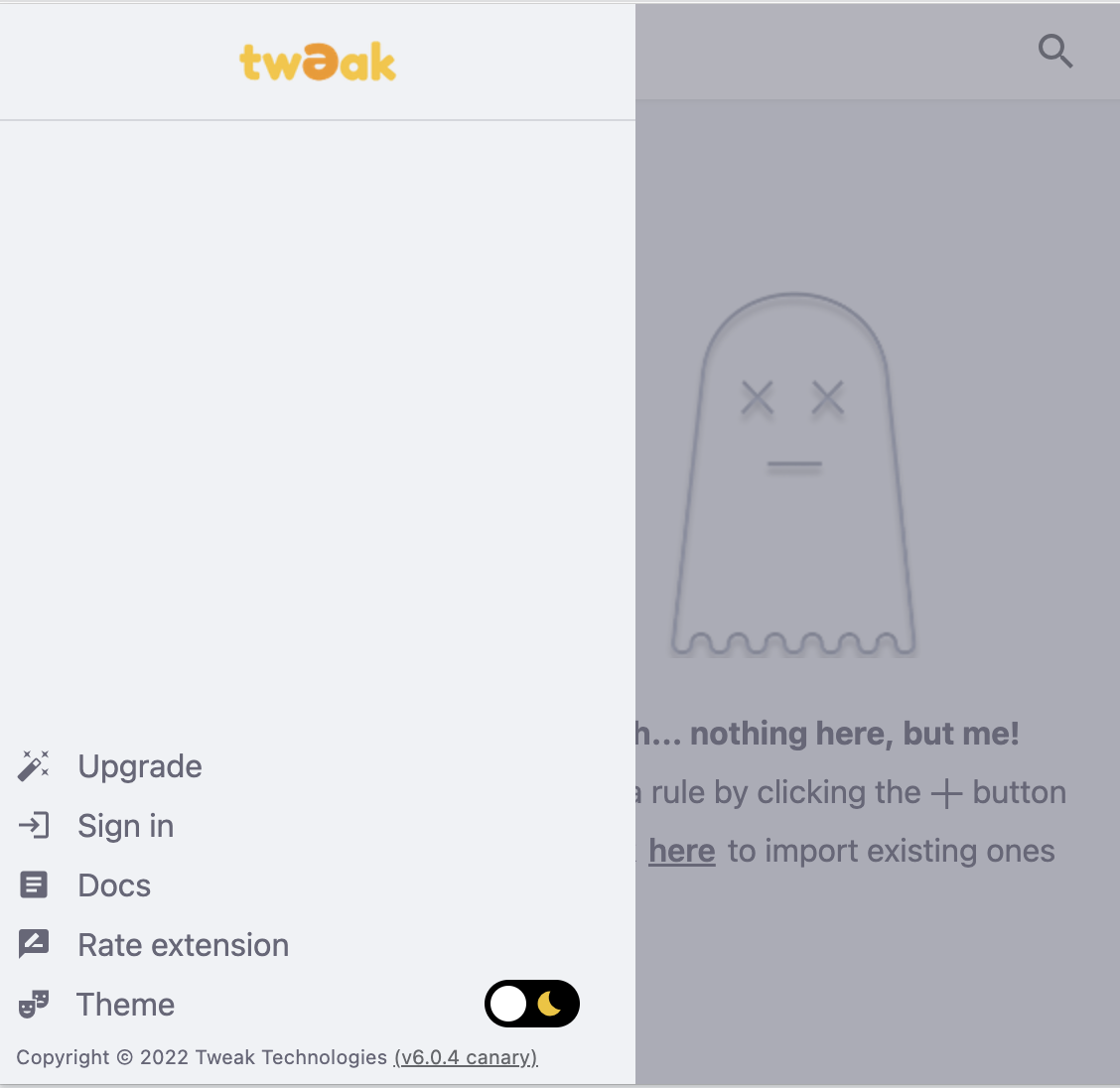
If you already have a subscription you can activate it by clicking the "Sign in" button. This will take you to the website where you can sign in with your authentication preferred method. Once authenticated tweak will immediately activate your plan.
Need something else? Request a feature