How to pin extensions on Chrome for easy access
· One min read
It's possible to pin a Chrome extension in the Chrome browser simply following the steps:
- Open the Chrome browser.
- Click on the "puzzle piece" icon in the top right corner of the browser.
- Locate the extension you want to pin.
- Click on the "pin" icon next to the extension you want to pin.
Below an imagine and a short clip to illustrate the steps.
Here's a short clip, demonstrating it pinning the tweak chrome extension in this case.
And here are the key UI key points to pin an extension.
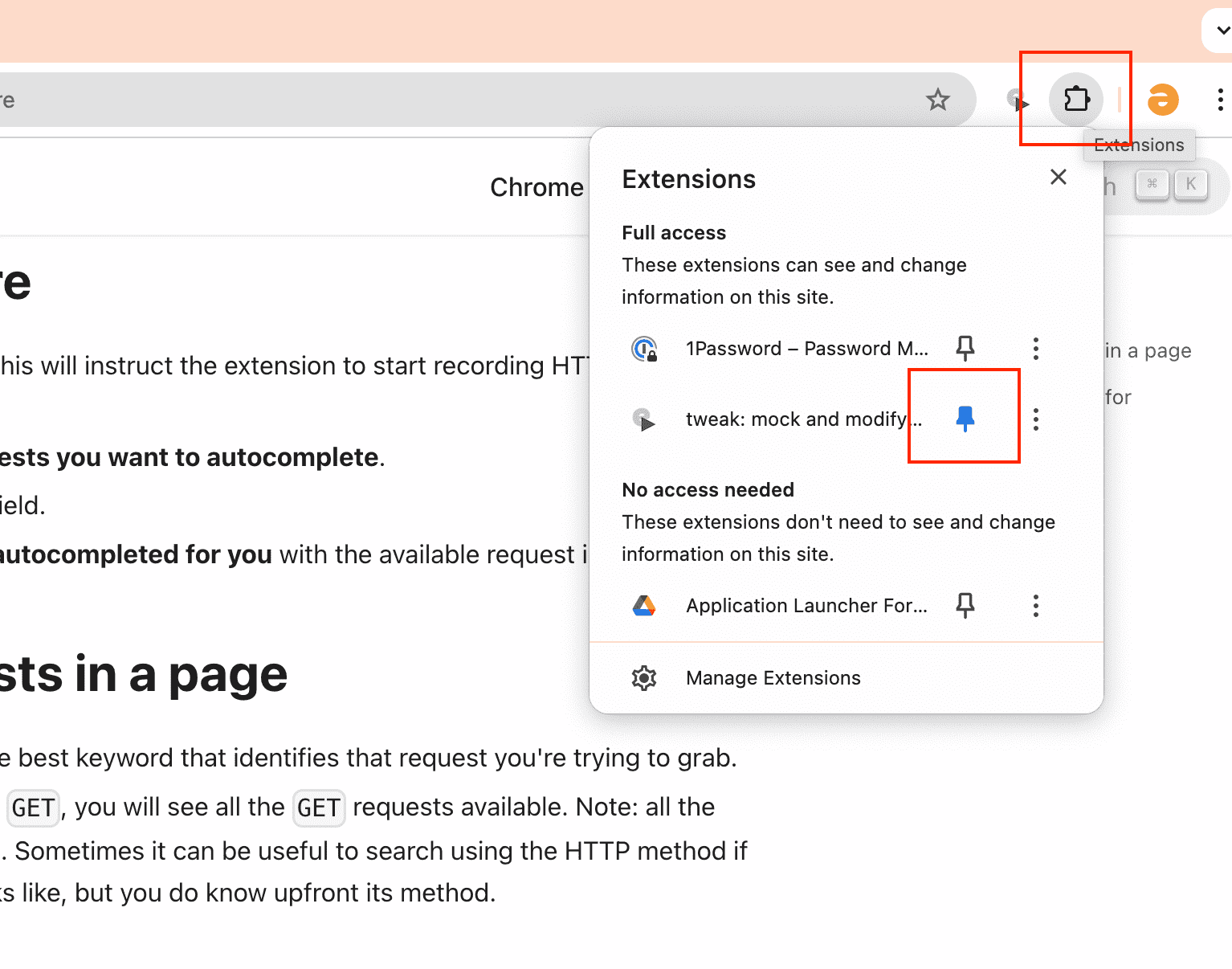
If you liked this article, consider sharing (tweeting) it to your followers.
Need something else? Request a feature